DCP Redford
Where your child will be safe, protected, cared for and nurtured in an atmosphere that rewards learning, self-respect and dignity.
- DCP Redford
- Steps
E-Learning Device Pick Up Steps
-
Step 1
Create Account on one2one resources: <<>> Make Payment and save the reciept
Step 2
Book a pick up time in the calendar below:
-
Step 3:
On the day of pick up, please ensure to: keep physical distance between others and yourself. A minimum of 6 feets wear any sort of face covering (home made mask, scarf or bandana over your nose and mouth) if you can tolerate it. Upon receiving your device, please check it and sign the waiver forms.
Step 4
Tech Support - Should you have any questions or need tech support, please visit pla.modernschoolit.com
-
Phone Support

1-888-655-0777
Call Hours
8am to 8pm EST
-
Chat Support
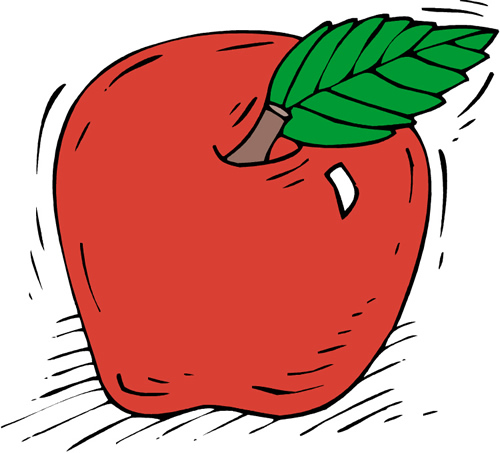
Click on the Chat pop up at the bottom right corner to get started
Chat Hours Of Operation
8am - 8PM EST
Mon - Fri
-
Submit A Ticket

Please leave us a detailed ticket and we will get back to you via the email provided within 48 hours.

